
The Four Steps To Recycling Your Computer
While you can easily recycle your computer, thanks to so many viable options, you should never just hand off your computer or laptop to anybody. Doing so can lead your computer to be reused incorrectly, recycled poorly, or having your private data taken off your computer and used without your knowledge.
That is why there are essential and specific steps you have to take to make sure that:
- The computer recycling company in Seattle company is reliable
- That your data is securely destroyed
- That the computer, or its parts, will be reused wisely in the future.
How do you go about ensuring that is the case? This blog post has made it easy for you by providing you with four (or four-point-five) steps that you should take before you recycle your computer.
Four Steps To Computer Recycling In Seattle
1 – Save Your Files Onto Another Drive
Firstly, you should save all files from your computer – documents, photos, music, videos, files, back-ups – onto either an external hard drive or onto your cloud system. This will secure all your data that you might want to use later on, and ensures that once the computer is wiped clean, you won’t lose anything important.
2 – Delete Your Devices & Reset Your System
Now that everything is saved from your system, delete all the items, files, applications – the lot. When you’re basically down to nothing, make sure you reset your computer so that any traces of your former files are long gone. While it won’t completely rid of everything from your computer – it hides the data to create more space for new data – it is another layer of security that you need that random people won’t be able to access
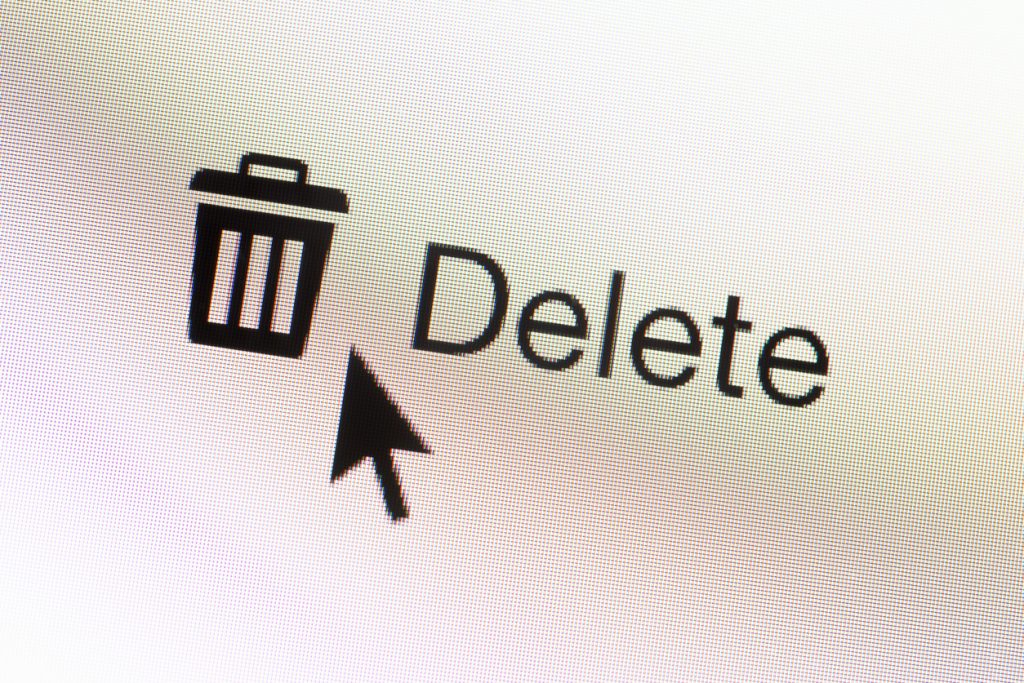
3a- Take It To An Electronic Recycler That Offers Data Destruction
If you’re planning to hand off your computer to an electronic recycling company in Seattle, you have to do your research first. Mainly, make sure that they offer data destruction services. These experts will take your computer or laptop and put it through a clean sweep, consisting of a robust data wiping and physical destruction capabilities. All your data security will be completely wiped clean from your computer, so there is no chance anyone can use the computer, or parts of it, to find private information.

3b – Download Specialized Software
If you are planning to hand off your computer to those less fortunate – schools, programs, and so forth – you have to erase all history and hidden data from your computer. To do so, you can download specialized software that will truly wipe your drive clean. In fact, it will overwrite the drive multiple times with random data. It can prove to be hugely beneficial to you.
4- Find A Reliable Source To Hand It Off
How you dispose of your computer depends on what you would like to do with it. It is best to find an electronic recycling company in Seattle that not only recycles computers but also has connections to programs where your computer can be reused, such as schools and retirement homes. You want to make sure that your computer, or its parts, are being reused correctly and in the right fashion.
When it comes to finding a reliable recycling centre, make sure they are certified to multiple standards, they have certifications demonstrating their commitment to the environment and their employees, and care about the security of their customers’ sensitive data. Finding a company that offers all this ensures that you are recycling your computer correctly.
These four steps can ensure that your computer is recycled and reused correctly. Take the steps today and get the quality you deserve.
The Electronic Reusing Association (ERA) is a non-profit organization that has been reducing unnecessary electronic waste since 2004. We reduce adverse environmental contribution through electronic recycling. Our mission is to protect the environment and build up communities by repurposing old electronics and donating computers, laptops, and other IT Equipment to deserving organizations in need of funding and support. Visit one of our drop off locations or give us a call today. Seattle: (206) 309-2805 | San Jose: (408) 804-4770 | 1.877.9EWASTE
© Copyright 2019 | Electronic Reusing Association | Privacy Policy | Terms | Disclaimer


